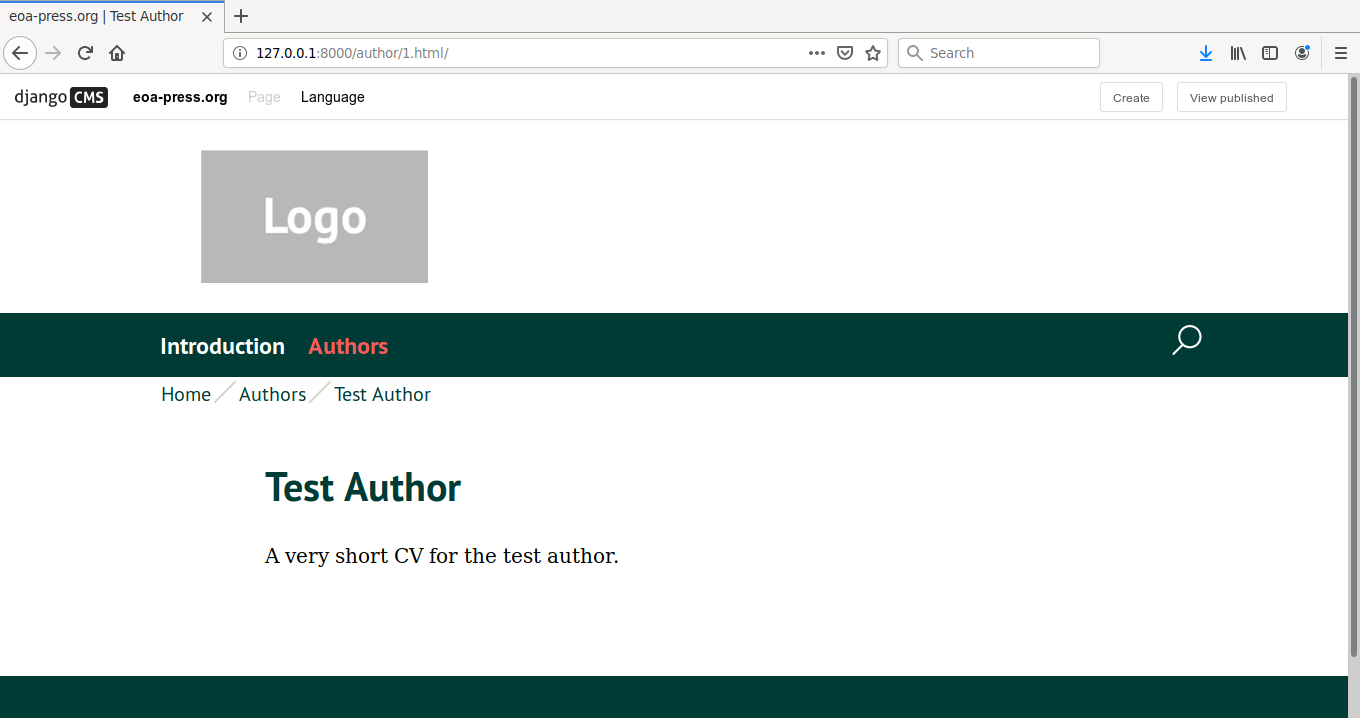Usage¶
Create author entry¶
The management of authors is done in the eoapublications application. On the Django admin page you see an entry Authors in the list:
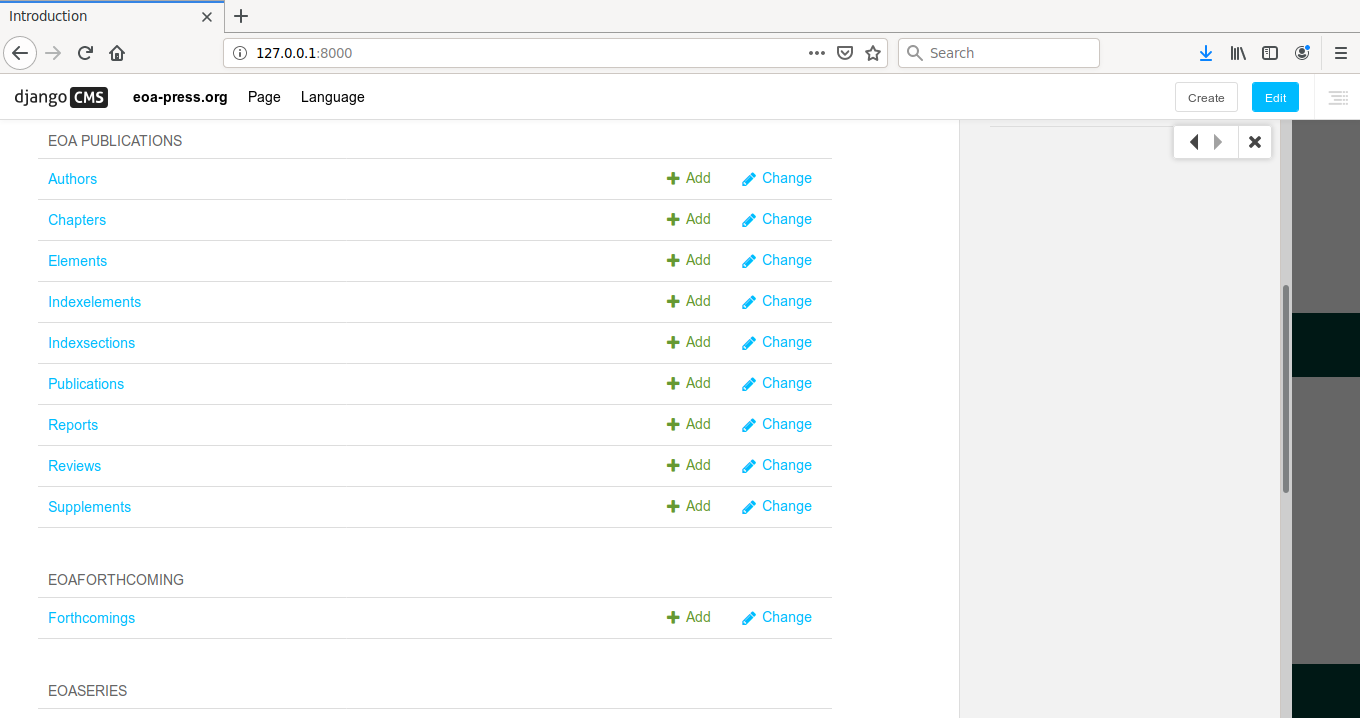
Click on Authors add or modify author entries. In this example, the list is empty. Click on Add in order to add a new author.

Fill in the fields. Fields with bold titles are mandatory fields. For the time being, the Number field has to be assigned manually.
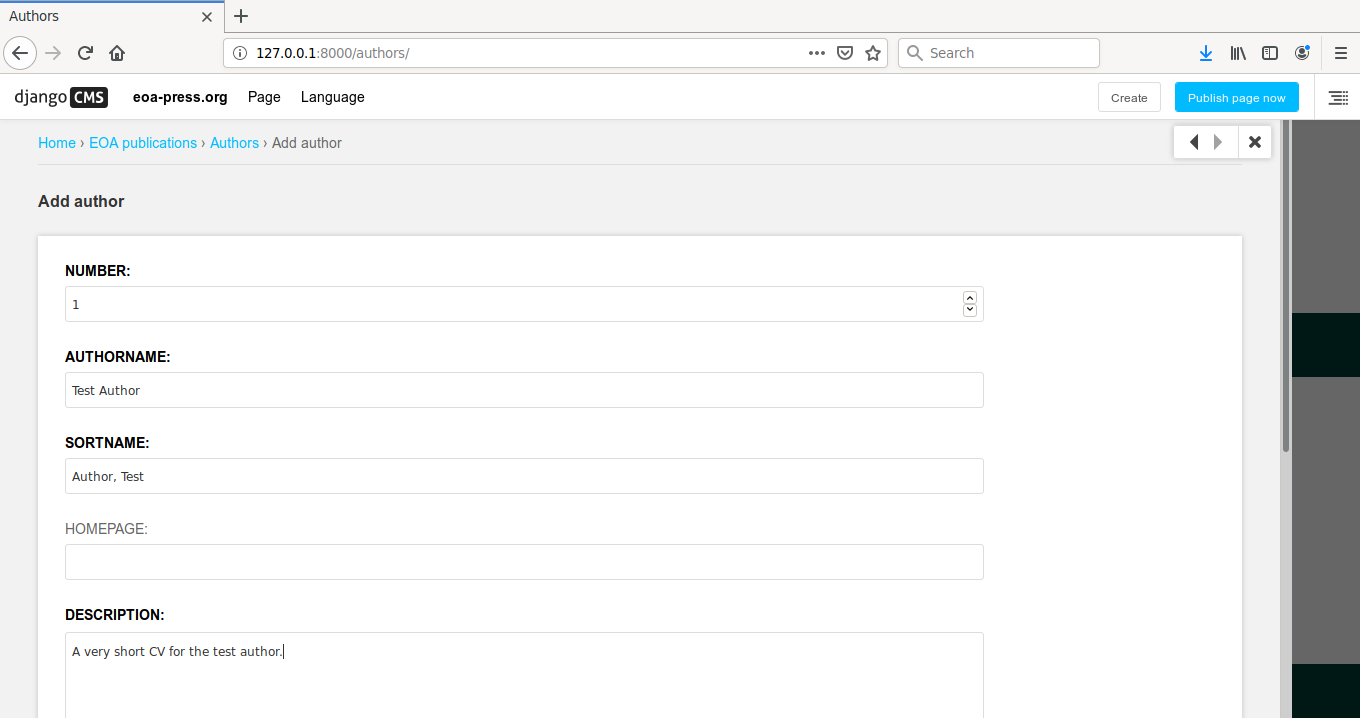
Click on Save at the bottom of the page to finalize the creation.
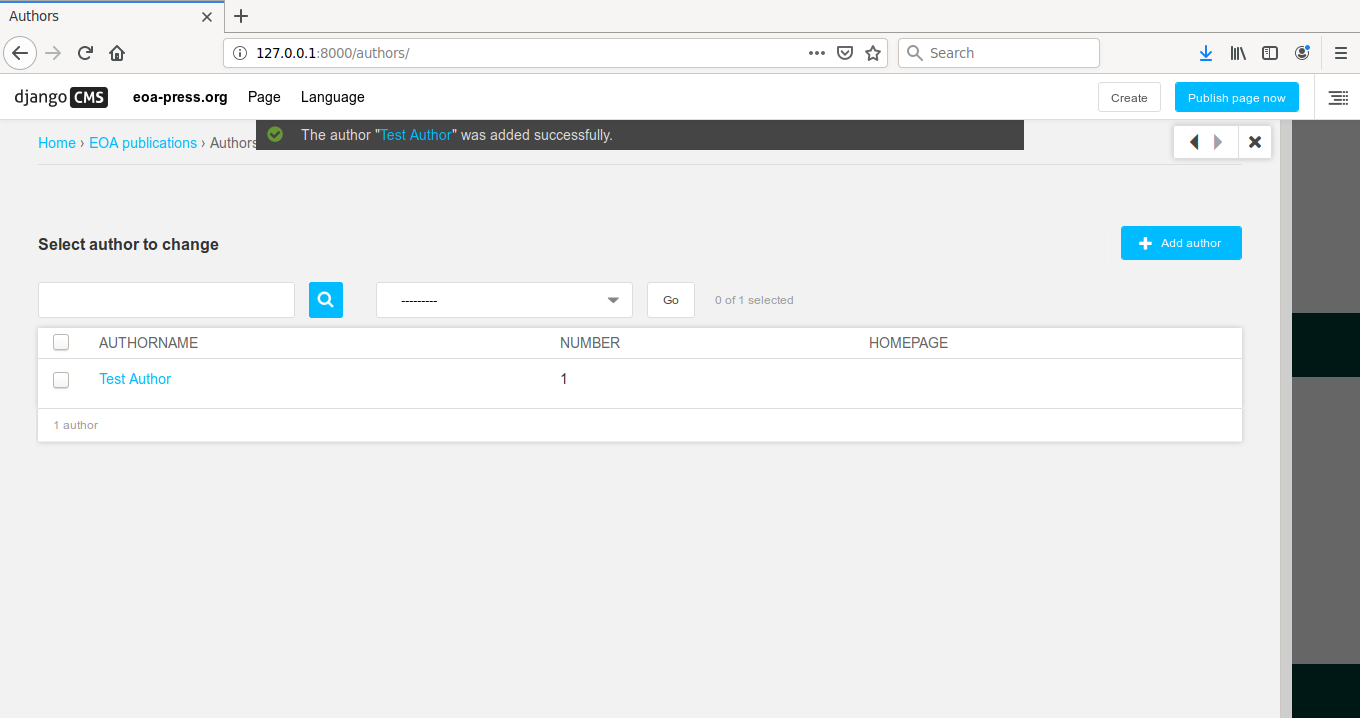
Final pages¶
When visiting the page now, it will be filled with information coming directly from the templates (the introductory text) and the authors that have been added to the database.
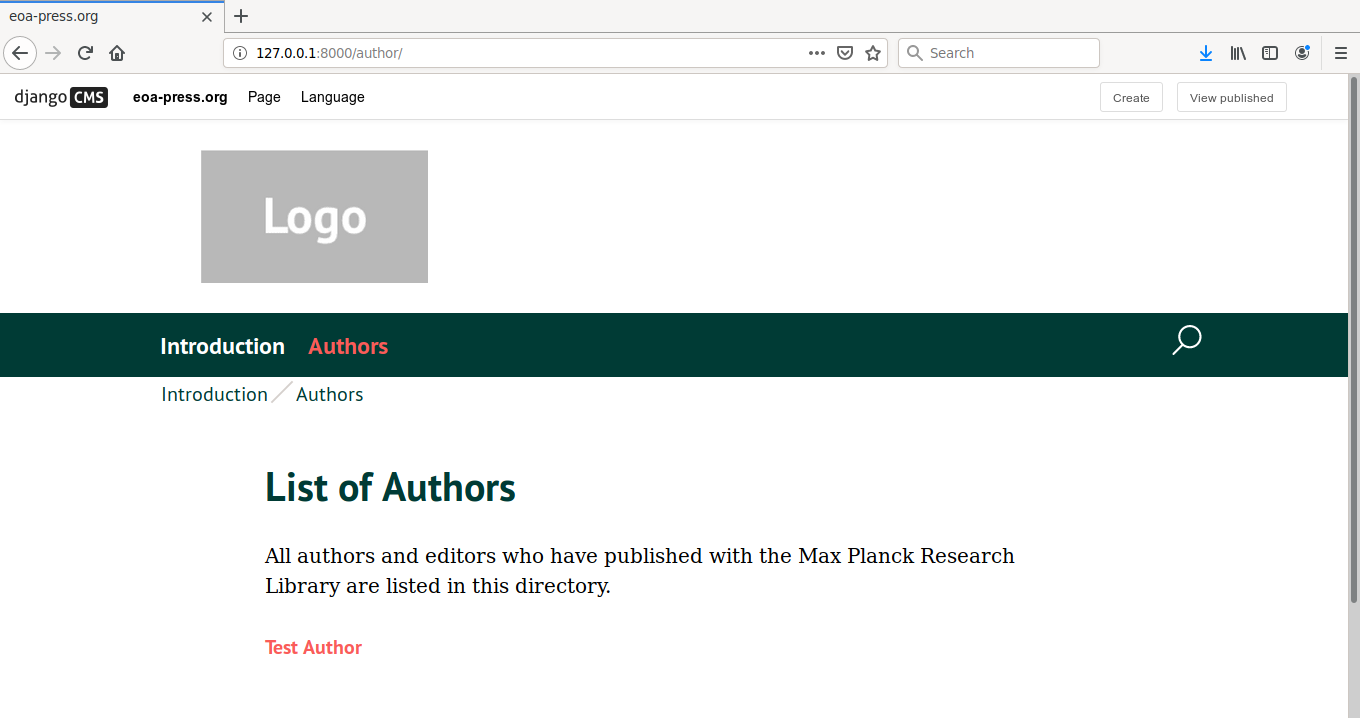
Click on an author to see the details.