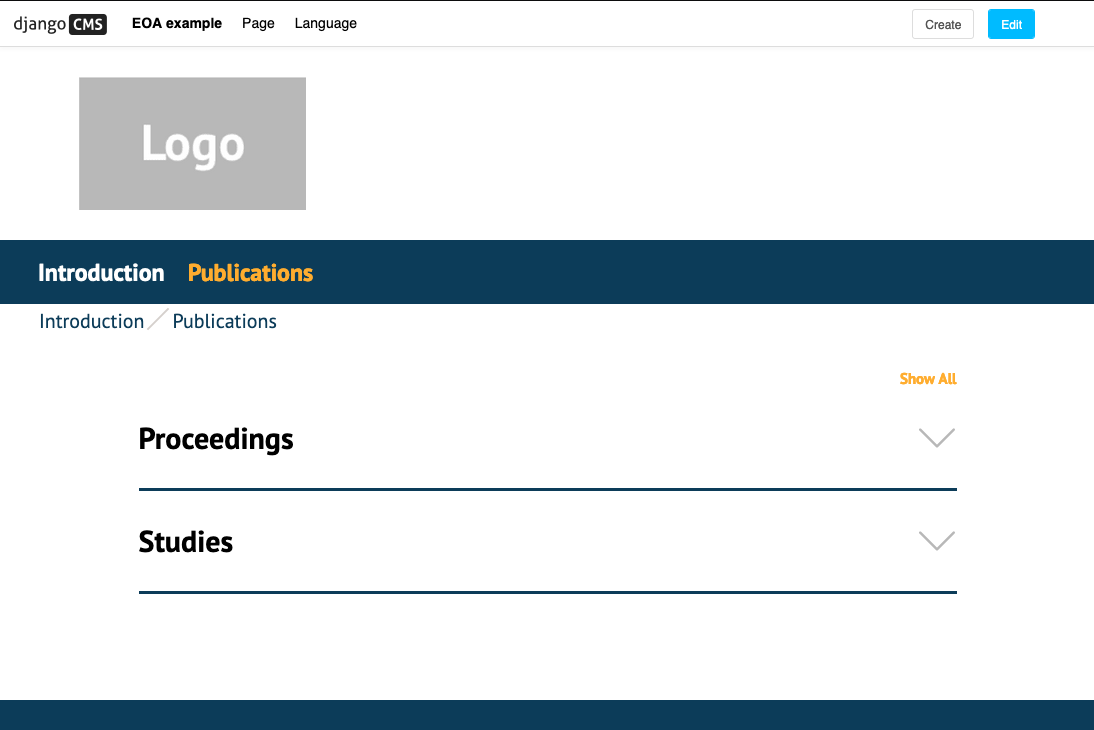Usage¶
Add series information¶
The management of series is done in the eoaseries application. On the Django admin page you see an entry EOASERIES in the list:
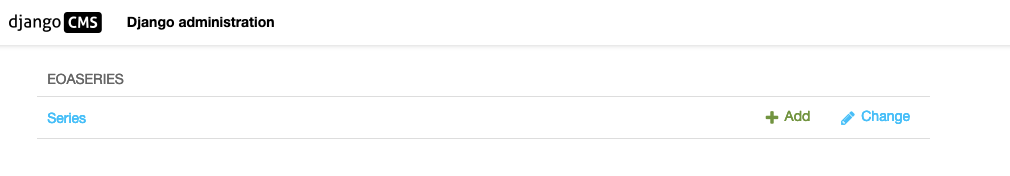
Click on the entry Series and add a series. There must be at least one series for the platform to function properly.
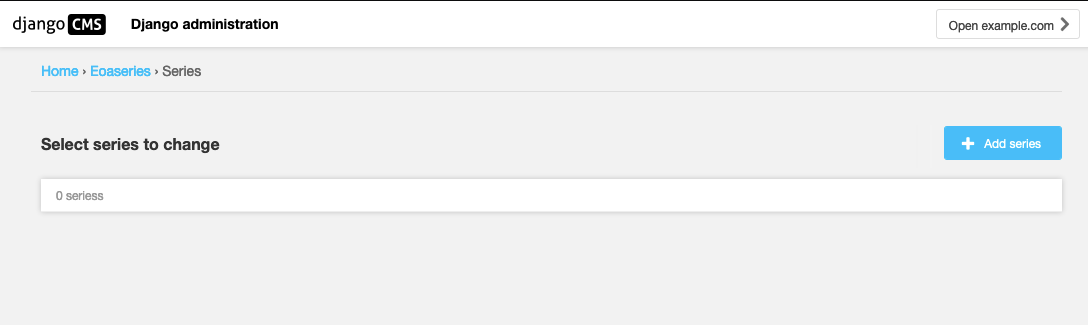
Fill in the fields. Fields with bold titles are mandatory fields. There need to be the name of the series as well as a description.
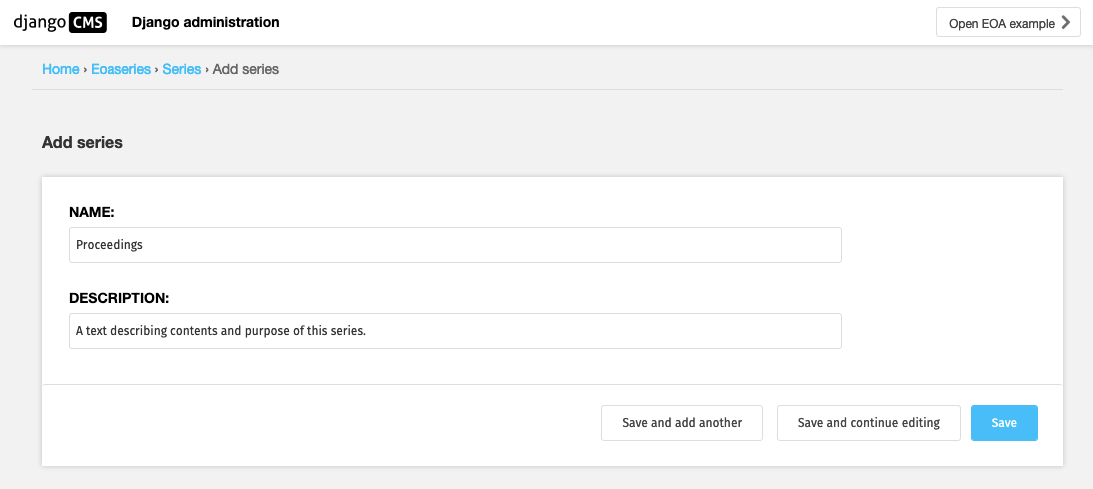
Click on Save at the bottom of the page to finalize the creation.
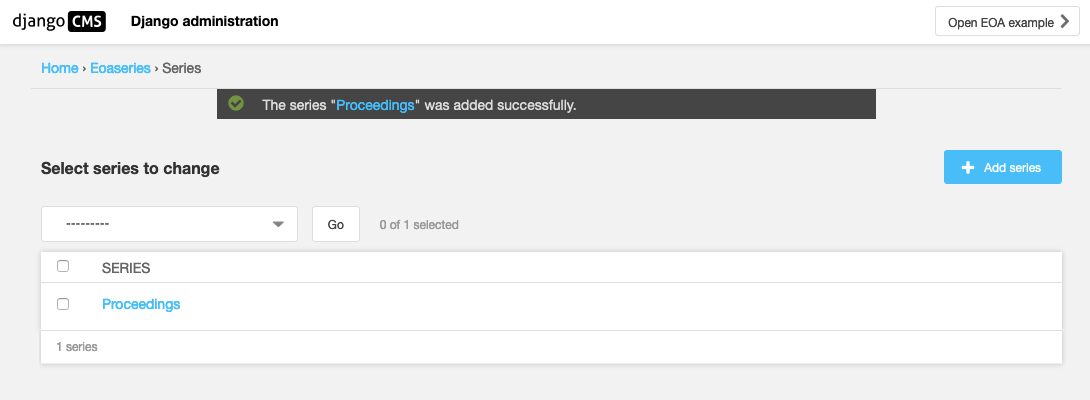
Final pages¶
When visiting the page now, it will be filled with the information just entered, showing the name and the description. Most likely, there will be no publications listed underneath, however, when importing them, they will appear underneath the description with the latest publication showing up first.
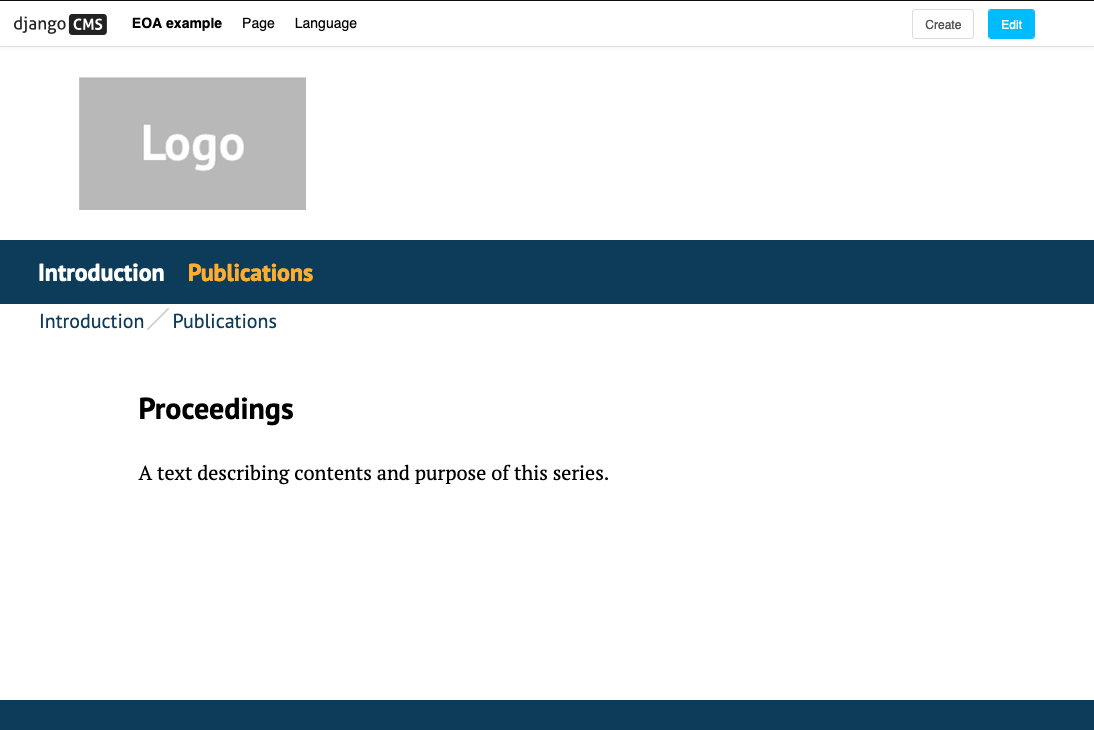
When having two or more different series, the plain list of publications will be displayed as an accordion list that has to be opened first to see the attached publications.