Finishing a LaTeX publication¶
In the XML workflow, the PDF version is still created with LaTeX. While it is possible to export and typeset directly from XXE (see Changing Models), some modifications like the positioning of figures is better done with editing the LaTeX files directly.
Export and rename¶
Normally, the contents of the output/latex directory will be overwritten with each new export. To make a version that is safe from overwriting, do an export and rename the directory to something like output/latex_manual.
Important: make a note to yourself and also inform your co-workers that the project has to entered a phase where the XML must not be altered until the changes have been written back (see Last step: Writing things back).
A pro tip: use \include and \includeonly¶
The LaTeX export normally uses \input for splitting up publications into a main document and chapters. This is totally fine. However, when doing the image placing step, the \include method might come in handy. Using the \includeonly command somewhere before \begin{document}, a selection of chapters or only one chapter can be typeset, but it will retain its original page numbers, also, all the chapters that are not to be typeset do not have to be commented out. See also https://en.wikibooks.org/wiki/TeX/includeonly.
- After the export to a manually editable version (see above), the following changes are necessary:
replace all the
\inputcommands with\includeand remove the extension.tex.because LaTeX will insert a new page before including a file, the
\EOAchaptercommand needs to be placed into the file to be included.
Originally, the file would look like this
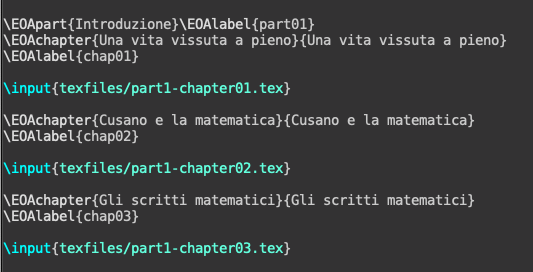
Manually changed to \include
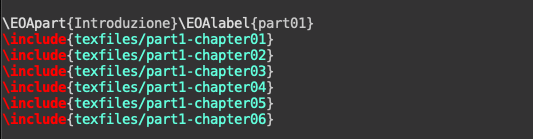
The \EOAchapter and \EOAlabel command were written into the subordinate file (and moved to the same line for convenience)
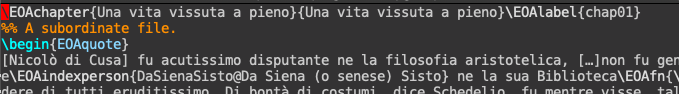
Before excluding any files, compile the whole document once more to create .aux files for all the files to be included. Without these, selective compiling is not possible.
With this structure in place, use a statement like \includeonly{texfiles/part2-chapter02} somewhere before \begin{document} to typeset just a fraction of a document.
Last step: Writing things back¶
To preserve the changes made, the changes (like image size and position) have to be written back manually into the XML file. A tool for showing differences might come in handy: make a new export to LaTeX from the XML file and then compare the output/latex to output/latex_manual to see what actually did change.
If you also made changes to the bibliography, also copy them back to the version in the root directory.